Notice
Recent Posts
Recent Comments
| 일 | 월 | 화 | 수 | 목 | 금 | 토 |
|---|---|---|---|---|---|---|
| 1 | 2 | 3 | 4 | 5 | 6 | 7 |
| 8 | 9 | 10 | 11 | 12 | 13 | 14 |
| 15 | 16 | 17 | 18 | 19 | 20 | 21 |
| 22 | 23 | 24 | 25 | 26 | 27 | 28 |
Tags
- numpy
- javascript
- Oracle SQL
- 자바스크립트 node
- ES6
- oracle
- 다크웹
- 자바스크립트 객체
- 카카오프로젝트
- 자바스크립트 prototype
- 보안뉴스요약
- python
- 카카오프로젝트100
- 랜섬웨어
- oracle db
- 자바스크립트
- 오라클
- 자바스크립트 element api
- 자바스크립트 jQuery
- 카카오프로젝트 100
- 깃허브
- php
- 보안뉴스한줄요약
- 자바스크립트 기본 문법
- 보안뉴스 요약
- 보안뉴스
- 파이썬
- 자바스크립트 API
- GIT
- 보안뉴스 한줄요약
Archives
- Today
- Total
FU11M00N
[안드로이드] 안드로이드 스튜디오(java)로 계산기 디자인, 기능 구현 본문
따로 설명이 없고 실행결과와 코드만 있습니다.

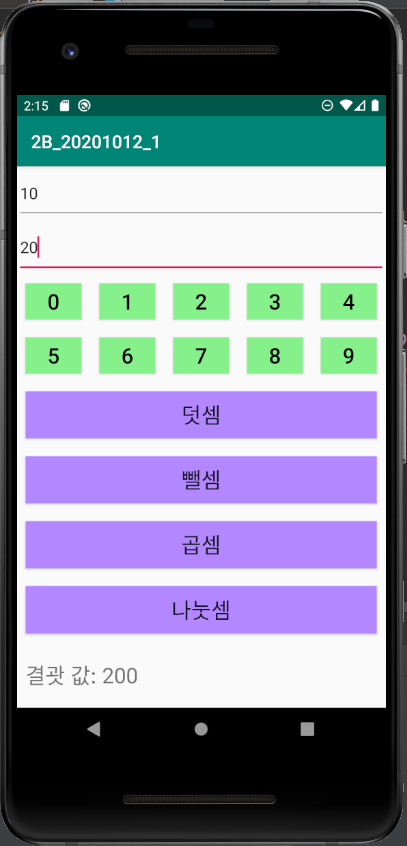
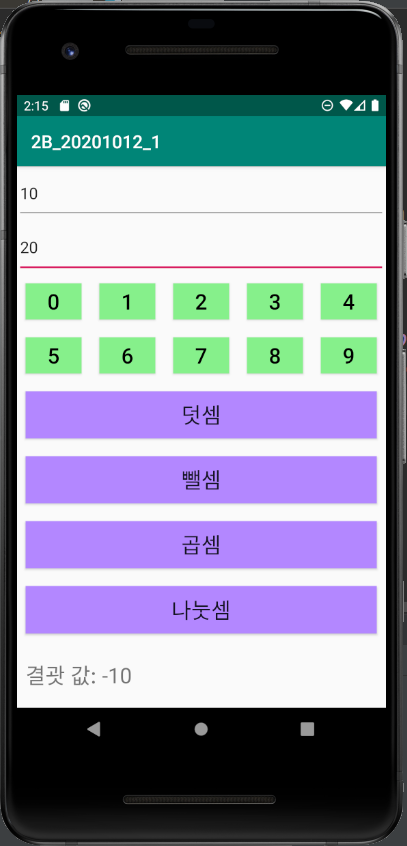
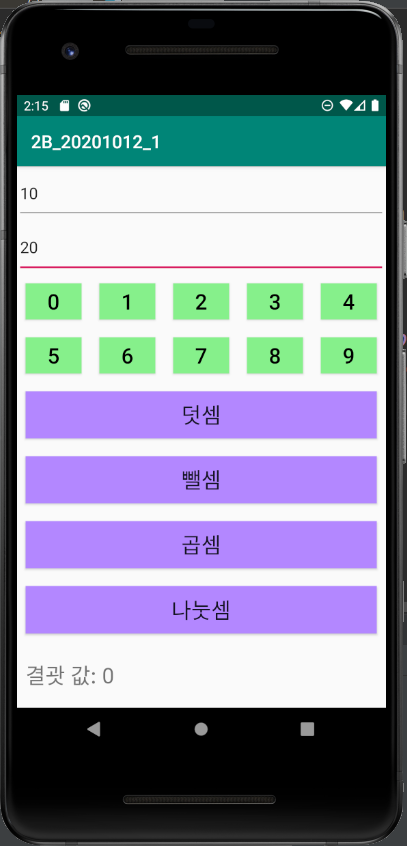
package org.techtown.a2b_20201012_1;
import androidx.appcompat.app.AppCompatActivity;
import android.os.Bundle;
import android.view.MotionEvent;
import android.view.View;
import android.widget.Button;
import android.widget.EditText;
import android.widget.TextView;
public class MainActivity extends AppCompatActivity {
EditText edtNum1,edtNum2;
Button btn_0,btn_1,btn_2,btn_3,btn_4,btn_5,btn_6,btn_7,btn_8,btn_9;
Button btn_add,btn_sub,btn_div,btn_mul;
TextView tvResult;
Button arrBtn[] = new Button[10];
int btnId [] = {R.id.btn_0, R.id.btn_1, R.id.btn_2, R.id.btn_3, R.id.btn_4,
R.id.btn_5, R.id.btn_6, R.id.btn_7, R.id.btn_8, R.id.btn_9
};
@Override
protected void onCreate(Bundle savedInstanceState) {
super.onCreate(savedInstanceState);
setContentView(R.layout.activity_main);
edtNum1= findViewById(R.id.edtNum1);
edtNum2= findViewById(R.id.edtNum2);
btn_add=findViewById(R.id.btn_add);
btn_sub=findViewById(R.id.btn_sub);
btn_mul=findViewById(R.id.btn_mul);
btn_div=findViewById(R.id.btn_div);
tvResult=findViewById(R.id.tvResult);
/* btn_0=findViewById(R.id.btn_0);
btn_1=findViewById(R.id.btn_1);
btn_2=findViewById(R.id.btn_2);
btn_3=findViewById(R.id.btn_3);
btn_4=findViewById(R.id.btn_4);
btn_5=findViewById(R.id.btn_5);
btn_6=findViewById(R.id.btn_6);
btn_7=findViewById(R.id.btn_7);
btn_8=findViewById(R.id.btn_8);
btn_9=findViewById(R.id.btn_9);
*/
for(int i=0; i<arrBtn.length; i++){
arrBtn[i] = findViewById(btnId[i]);
}
for(int i=0; i<arrBtn.length; i++){
final int i2=i;
arrBtn[i].setOnClickListener(new View.OnClickListener() {
@Override
public void onClick(View view) {
if (edtNum1.isFocused()) {
// edtNum1.setText(btn_1.getText().toString); 이렇게하면 한개만드감 ex) 1 o 11 x
String str = edtNum1.getText().toString() + arrBtn[i2].getText().toString();
edtNum1.setText(str);
}
else if (edtNum2.isFocused()){
String str = (edtNum2.getText().toString()) + (arrBtn[i2].getText().toString());
edtNum2.setText(str);
}
}
});
}
btn_add.setOnTouchListener(new View.OnTouchListener() {
@Override
public boolean onTouch(View view, MotionEvent motionEvent) {
int num1 = Integer.parseInt(edtNum1.getText().toString());
int num2 = Integer.parseInt(edtNum2.getText().toString());
tvResult.setText("결괏 값: " + (num1+num2));
return false;
}
});
btn_sub.setOnTouchListener(new View.OnTouchListener() {
@Override
public boolean onTouch(View view, MotionEvent motionEvent) {
int num1 = Integer.parseInt(edtNum1.getText().toString());
int num2 = Integer.parseInt(edtNum2.getText().toString());
tvResult.setText("결괏 값: " + (num1-num2));
return false;
}
});
btn_mul.setOnTouchListener(new View.OnTouchListener() {
@Override
public boolean onTouch(View view, MotionEvent motionEvent) {
int num1 = Integer.parseInt(edtNum1.getText().toString());
int num2 = Integer.parseInt(edtNum2.getText().toString());
tvResult.setText("결괏 값: " + (num1*num2));
return false;
}
});
btn_div.setOnTouchListener(new View.OnTouchListener() {
@Override
public boolean onTouch(View view, MotionEvent motionEvent) {
int num1 = Integer.parseInt(edtNum1.getText().toString());
int num2 = Integer.parseInt(edtNum2.getText().toString());
tvResult.setText("결괏 값: " + (num1/num2));
return false;
}
});
}
}
activity_main.xml 코드
<?xml version="1.0" encoding="utf-8"?>
<LinearLayout xmlns:android="http://schemas.android.com/apk/res/android"
xmlns:app="http://schemas.android.com/apk/res-auto"
xmlns:tools="http://schemas.android.com/tools"
android:layout_width="match_parent"
android:layout_height="match_parent"
android:orientation="vertical"
tools:context=".MainActivity">
<LinearLayout
android:layout_width="match_parent"
android:layout_height="0dp"
android:layout_weight="2"
android:orientation="vertical">
<EditText
android:id="@+id/edtNum1"
android:layout_width="match_parent"
android:layout_height="0dp"
android:layout_weight="1"
android:ems="10"
android:inputType="textPersonName" />
<EditText
android:id="@+id/edtNum2"
android:layout_width="match_parent"
android:layout_height="0dp"
android:layout_weight="1"
android:ems="10"
android:inputType="textPersonName" />
</LinearLayout>
<LinearLayout
android:layout_width="match_parent"
android:layout_height="0dp"
android:layout_weight="1"
android:orientation="horizontal">
<Button
android:id="@+id/btn_0"
android:layout_width="wrap_content"
android:layout_height="match_parent"
android:layout_marginLeft="10dp"
android:layout_marginTop="10dp"
android:layout_marginRight="10dp"
android:layout_marginBottom="10dp"
android:layout_weight="1"
android:background="#86F08B"
android:text="0"
android:textColor="#000000"
android:textSize="24sp" />
<Button
android:id="@+id/btn_1"
android:layout_width="wrap_content"
android:layout_height="match_parent"
android:layout_marginLeft="10dp"
android:layout_marginTop="10dp"
android:layout_marginRight="10dp"
android:layout_marginBottom="10dp"
android:layout_weight="1"
android:background="#86F08B"
android:text="1"
android:textColor="#000000"
android:textSize="24sp" />
<Button
android:id="@+id/btn_2"
android:layout_width="wrap_content"
android:layout_height="match_parent"
android:layout_marginLeft="10dp"
android:layout_marginTop="10dp"
android:layout_marginRight="10dp"
android:layout_marginBottom="10dp"
android:layout_weight="1"
android:background="#86F08B"
android:text="2"
android:textColor="#000000"
android:textSize="24sp" />
<Button
android:id="@+id/btn_3"
android:layout_width="wrap_content"
android:layout_height="match_parent"
android:layout_marginLeft="10dp"
android:layout_marginTop="10dp"
android:layout_marginRight="10dp"
android:layout_marginBottom="10dp"
android:layout_weight="1"
android:background="#86F08B"
android:text="3"
android:textColor="#000000"
android:textSize="24sp" />
<Button
android:id="@+id/btn_4"
android:layout_width="wrap_content"
android:layout_height="match_parent"
android:layout_marginLeft="10dp"
android:layout_marginTop="10dp"
android:layout_marginRight="10dp"
android:layout_marginBottom="10dp"
android:layout_weight="1"
android:background="#86F08B"
android:text="4"
android:textColor="#000000"
android:textSize="24sp" />
</LinearLayout>
<LinearLayout
android:layout_width="match_parent"
android:layout_height="0dp"
android:layout_weight="1"
android:orientation="horizontal">
<Button
android:id="@+id/btn_5"
android:layout_width="wrap_content"
android:layout_height="match_parent"
android:layout_marginLeft="10dp"
android:layout_marginTop="10dp"
android:layout_marginRight="10dp"
android:layout_marginBottom="10dp"
android:layout_weight="1"
android:background="#86F08B"
android:text="5"
android:textColor="#000000"
android:textSize="24sp" />
<Button
android:id="@+id/btn_6"
android:layout_width="wrap_content"
android:layout_height="match_parent"
android:layout_marginLeft="10dp"
android:layout_marginTop="10dp"
android:layout_marginRight="10dp"
android:layout_marginBottom="10dp"
android:layout_weight="1"
android:background="#86F08B"
android:text="6"
android:textColor="#000000"
android:textSize="24sp" />
<Button
android:id="@+id/btn_7"
android:layout_width="wrap_content"
android:layout_height="match_parent"
android:layout_marginLeft="10dp"
android:layout_marginTop="10dp"
android:layout_marginRight="10dp"
android:layout_marginBottom="10dp"
android:layout_weight="1"
android:background="#86F08B"
android:text="7"
android:textColor="#000000"
android:textSize="24sp" />
<Button
android:id="@+id/btn_8"
android:layout_width="wrap_content"
android:layout_height="match_parent"
android:layout_marginLeft="10dp"
android:layout_marginTop="10dp"
android:layout_marginRight="10dp"
android:layout_marginBottom="10dp"
android:layout_weight="1"
android:background="#86F08B"
android:text="8"
android:textColor="#000000"
android:textSize="24sp" />
<Button
android:id="@+id/btn_9"
android:layout_width="wrap_content"
android:layout_height="match_parent"
android:layout_marginLeft="10dp"
android:layout_marginTop="10dp"
android:layout_marginRight="10dp"
android:layout_marginBottom="10dp"
android:layout_weight="1"
android:background="#86F08B"
android:text="9"
android:textColor="#000000"
android:textSize="24sp" />
</LinearLayout>
<LinearLayout
android:layout_width="match_parent"
android:layout_height="0dp"
android:layout_weight="6"
android:orientation="vertical">
<Button
android:id="@+id/btn_add"
android:layout_width="match_parent"
android:layout_height="0dp"
android:layout_marginTop="10dp"
android:layout_weight="1"
android:background="#B387FF"
android:text="덧셈"
android:textSize="24sp"
android:layout_marginLeft="10dp"
android:layout_marginRight="10dp"
android:layout_marginBottom="10dp" />
<Button
android:id="@+id/btn_sub"
android:layout_width="match_parent"
android:layout_height="0dp"
android:layout_marginLeft="10dp"
android:layout_marginTop="10dp"
android:layout_marginRight="10dp"
android:layout_marginBottom="10dp"
android:layout_weight="1"
android:background="#B387FF"
android:text="뺄셈"
android:textSize="24sp" />
<Button
android:id="@+id/btn_mul"
android:layout_width="match_parent"
android:layout_height="0dp"
android:layout_marginLeft="10dp"
android:layout_marginTop="10dp"
android:layout_marginRight="10dp"
android:layout_marginBottom="10dp"
android:layout_weight="1"
android:background="#B387FF"
android:text="곱셈"
android:textSize="24sp" />
<Button
android:id="@+id/btn_div"
android:layout_width="match_parent"
android:layout_height="0dp"
android:layout_marginLeft="10dp"
android:layout_marginTop="10dp"
android:layout_marginRight="10dp"
android:layout_marginBottom="10dp"
android:layout_weight="1"
android:background="#B387FF"
android:text="나눗셈"
android:textSize="24sp" />
<TextView
android:id="@+id/tvResult"
android:layout_width="match_parent"
android:layout_height="0dp"
android:layout_marginLeft="10dp"
android:layout_marginTop="10dp"
android:layout_marginRight="10dp"
android:layout_marginBottom="10dp"
android:layout_weight="1"
android:gravity="center_vertical"
android:text="값 :"
android:textSize="24sp" />
</LinearLayout>
</LinearLayout>MainActivity.java 코드
'Programming > Android' 카테고리의 다른 글
| [Android] 세 개 이상의 화면 만들어 전환하기. (0) | 2020.11.16 |
|---|---|
| [Android] intent와 rating bar를 이용한 명화 투표 기능 (0) | 2020.11.10 |
| [Andriod] Activity의 onCreateOptionsMenu() 오버라이딩 (0) | 2020.11.02 |
| [Android] 액티비티와 인텐트를 이용한 사칙연산. (0) | 2020.11.02 |
| 안드로이드 스튜디오 설치하기. (0) | 2020.09.01 |
Comments




